Wireless - Android
Connecting to the "McKendree" Network - Android |
There are many flavors of Android. Our directions use Android 5.0 Lollipop with a Samsung TouchWiz interface. These directions should be used as a guideline - not necessarily how things will show up on your specific device.
Open your Apps and select "Settings".
Select "Wi-Fi" from the settings menu, and make sure it is turned on.
Select "McKendree" from the wireless network list. Your device will establish an initial connection to the network.
Your device will automatically open a web browser to take you to the McKendree wireless splash page. You will be prompted to enter your username and password. After doing so, click the "SIgn In" button and you will be connected to the "McKendree" network.