Wireless - Windows
Connecting to the "McKendree" Network
|
Open your WiFi connection utility, then select "McKendree" and click "Connect".
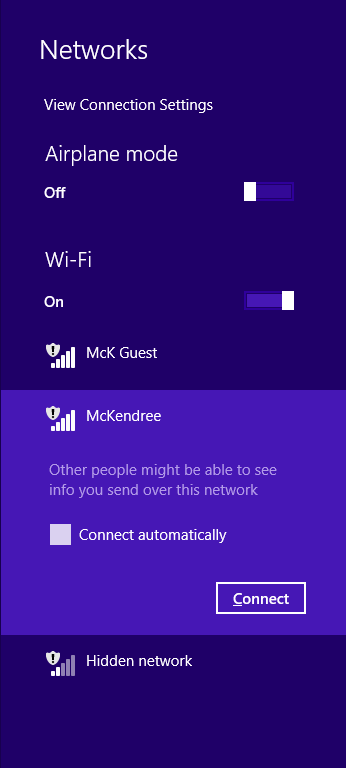
Your web browser will automatically open and take you to the McKendree wireless splash page. You will be prompted to enter your username and password. After doing so, click the "Sign In" button.
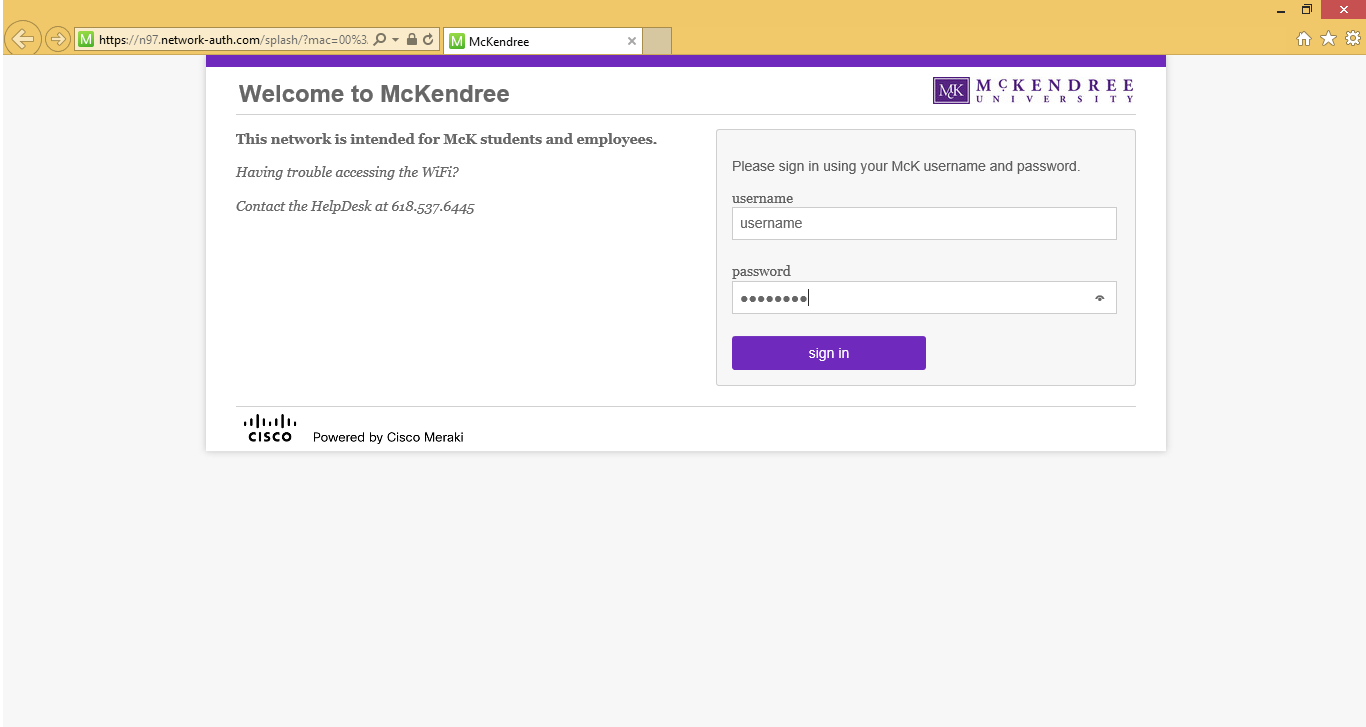
You will receive the following message notifying you that you are connected to the "McKendree" network.
Connecting to the McKWest [Encrypted] Network
|
In order for your computer to properly connect to the McKWest [Encrypted] network, a wireless profile will need to be manually added to your computer. Please click on the appropriate link for instructions on how to set up the wireless profile.