Brightspace
McKendree University uses D2L Brightspace ® learning management system (LMS).
All online courses are required to use Brightspace.

Access the system through MyMcK or
What you need to access Brightspace
- Your McKendree username and password.
- A machine with Windows 11 or 10, or macOS v12 or v11. Do not use Windows XP.
- Machine must be without issues (i.e. malware, software conflicts, etc.) and be current
with all operating system, driver, and software updates.
- The latest Brightspace system requirements can be found here.
- Mozilla Firefox and Google Chrome browsers are strongly recommended over Microsoft Edge and Apple Safari. (Note: Java
and cookies must be enabled for at least the Brightspace website.)
- Strong, stable broadband (high-speed) Internet connection with a speed of 4 mbps or
higher.
- Skills with using Internet applications, software, and file management.
Please note that while Brightspace can be accessed through mobile devices, non-Windows/Mac machines, and sub-standard/problematic machines, functionality will be limited. This is also true when using Brightspace with weaker internet connections. In other words, you will likely run into issues if your device or internet connection is not up to par.
Brightspace Browser/System Check
Brightspace apps
D2L offers the following Brightspace apps for mobile devices and/or tablets on Android and iOS operating systems:
- Brightspace Portfolio
- Brightspace Pulse
Compatibility with specific versions of the Brightspace platform may vary.
Brightspace apps are available for download from any global Google Play™ store or Apple App Store®. Apps are generally released at the beginning of the month, and then sometimes mid-month, if issues are found. Depending on how your device is configured, apps may update automatically or you may have to manually check for new versions.
Further Information and Help with Brightspace
For more information at the official Brightspace Help site, please visit: Brightspace Help
Additionally, you can search for FAQs and contact Brightspace for support on Brightspace Community: Brightspace Support