Syncing McKendree Email to your Mobile Devices
McKendree supports a wide range of mobile devices. Depending on their role at McKendree, certain individuals, such as Faculty and Staff, will have increased security placed on any phone they wish to connect to their McKendree Office 365 email account.
Add Email Account to Outlook App
You may add your McKendree email account using the Microsoft Outlook email app for iOS or Android. For instructions on how to add your McKendree email account to the Outlook app, please follow the instructions here.
Get started quickly by selecting your mobile OS:
|
|
||
|
|
|
Additional Setup Details
|
Microsoft Exchange ActiveSync is the type of account you will be creating on your device. It uses different names on many phones. Some other names the account type might use are:
Microsoft Exchange Corporate Email Work Email Corporate Sync
If you have previously synced your McKendree email to your mobile device, you must first remove the current McKendree email account from your device. Then, after deleting the current account, you will be able to sync your McKendree Office 365 email account.
Many phones will allow you to add your account using only your username and password. Other types of phones require additional information. This may include:
Email Address - your McK email address
Domain - your McK email address
Username - your McK email address
Password - your McK password
Email Server - outlook.office365.com
If your McKendree email account does not sync after entering the above information, please enter username@mckendree.edu (your username followed by @mckendree.edu) for both the Domain and Username fields.
When asked, be sure to select the 'require SSL encryption' option when setting up
your account.
Questions About Your Specific Phone |
Will my specific device work with ActiveSync?
For further information on setting up Office 365 email or other Office apps on your mobile device, you may visit the following link:
I still can not get my phone to work!
If you are still having trouble - please stop by the Department of Information Technology during regular business hours. We will help you out as best as we can.